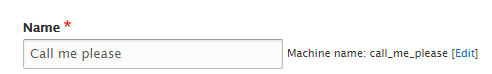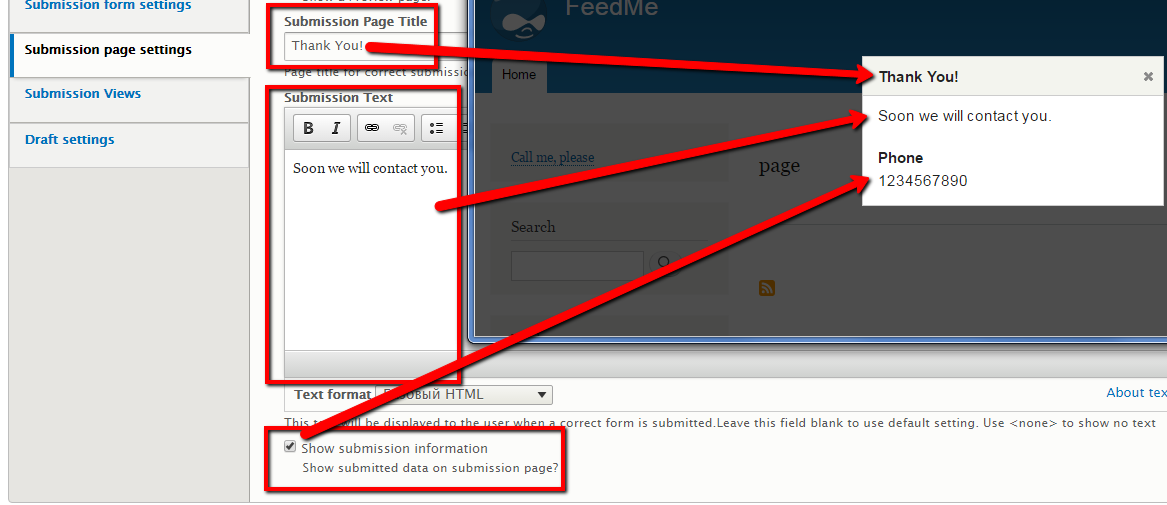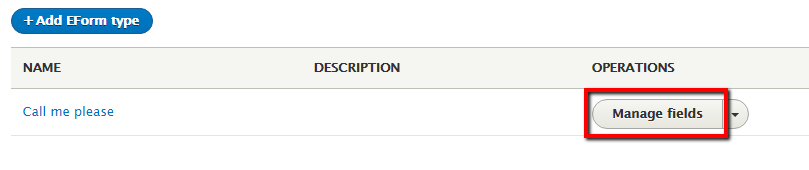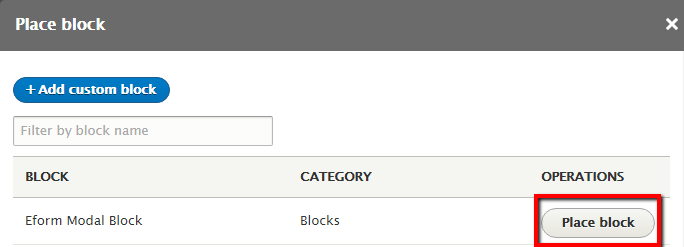eForm in modal window on Drupal 8
Recently we developed a module called eForm Modal that displays eForms in popup window.
When developing a web app a common requirement is the creation of various forms or questionnaires in pop-up windows. Currently Drupal 8 has beautiful eForm module, we added to this by recently developing eForm Modal which allows you to display eForms in pop-ups.
Below is a step by step example on how to use it The first step we need to install these modules: EForm, Eform Modal and Telephone.
Next go to form types /admin/structure/eform_types
and create new form type
enter title
and for popup title
fill text that will be shown on submission page
after saving the form lets go to manage fields
and add phone field as required.
now lets go to manage block UI and press Place block in needed region
choose Eform Modal Block and submit
next in settings we must enter link title for our popup
and choose our eForm in dropdown select
Here you can assign the width and height for the popup window, or leave it and his parameters will be applied automatically.
After saving this block we will see our link
and ater submit phone number
Our popup form ready. You can create many forms and place block for each with needed configuration.
contact us
470 3rd St south St Petersburg Florida 33701 #413
5, rue Bonnard, Jouy-en-Josas, 78350
Lutsk, Kovelska str., 22 (office 412)